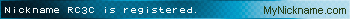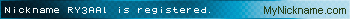Sent from my Pixel 2 XL using Tapatalk

Code: Select all
# /etc/crontab: system-wide crontab
# Unlike any other crontab you don't have to run the `crontab'
# command to install the new version when you edit this file
# and files in /etc/cron.d. These files also have username fields,
# that none of the other crontabs do.
SHELL=/bin/sh
PATH=/usr/local/sbin:/usr/local/bin:/sbin:/bin:/usr/sbin:/usr/bin
MAILTO=""
# m h dom mon dow user command
*/5 * * * * root /usr/local/sbin/pistar-upnp.service start > /dev/null 2>&1 &
17 * * * * root cd / && run-parts --report /etc/cron.hourly
25 3 * * * root mount -o remount,rw / && cd / && run-parts --report /etc/cron.daily
47 3 * * 7 root mount -o remount,rw / && cd / && run-parts --report /etc/cron.weekly
52 3 1 * * root mount -o remount,rw / && cd / && run-parts --report /etc/cron.monthly
Code: Select all
pi-star@pi-star-3b(ro):~$ ls -l /dev/nul
ls: cannot access '/dev/nul': No such file or directory
pi-star@pi-star-3b(ro):~$ ls -l /dev/null
crw-rw-rw- 1 root root 1, 3 Aug 20 12:30 /dev/null
pi-star@pi-star-3b(ro):~$
I have run this line in Cron file to reboot my PI-StarG8NSZ wrote:Where have I gone wrong with the line of info or its position?
Code: Select all
#
# added Reboot PI-STAR at 4:00am on every 5th day of week
# RC3C 05.03.2019 15:11
0 4 * * 5 root /sbin/shutdown -r now