Page 1 of 2
When was my Pi-Star booted
Posted: Thu Apr 19, 2018 11:53 pm
by N7HHI
Here is an alias I created for the SSH client to display when the Pi-Star was last booted:
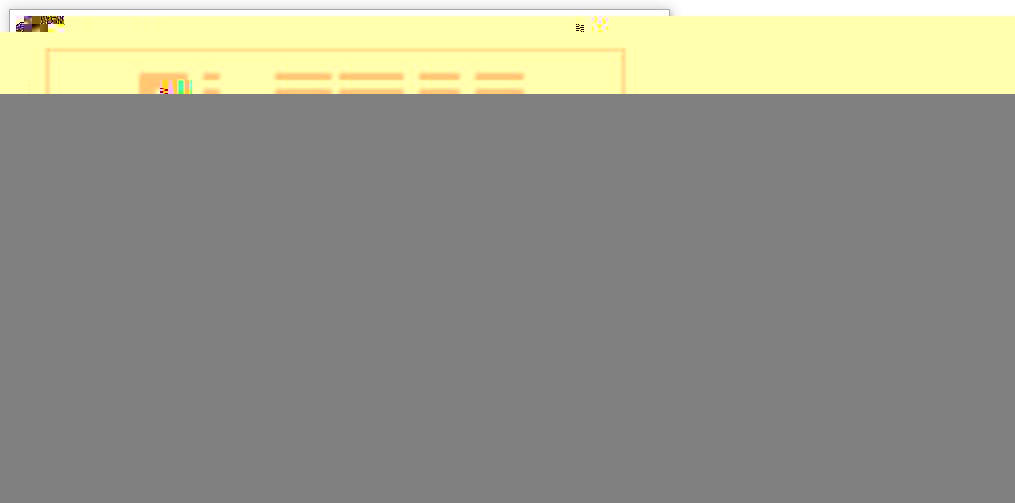
- boottime alias.jpg (69.16 KiB) Viewed 20451 times
Re: When was my Pi-Star booted
Posted: Fri Apr 20, 2018 7:44 am
by MW0MWZ
Good job with the ASCII art too

Re: When was my Pi-Star booted
Posted: Fri Apr 27, 2018 12:30 pm
by oz1cbk
I just have to try that

and it works.
Thank You.
Ole - OZ1CBK
Re: When was my Pi-Star booted
Posted: Fri Apr 27, 2018 7:00 pm
by N7HHI
FYI;
I put all of my aliases in a file called:
And I put the following in my ~/.bashrc file:
Code: Select all
if [ -f ~/.bash_aliases ]; then
. ~/.bash_aliases
fi
Of course you have to do that in RW (rpi-rw) mode. Then the next time you login, your aliases will be there for your use...
Re: When was my Pi-Star booted
Posted: Mon Apr 30, 2018 4:47 am
by n5amd
This is awesome! Thank you for sharing!
This is what I was hoping with pi-star. With Linux, it makes it easy to configure and tailor, which will open opportunities. Thank you again for sharing!
Re: When was my Pi-Star booted
Posted: Fri Feb 01, 2019 7:29 pm
by kb5wck
Very Nice!!! What file did you edit to get your callsign in banner for SSH?
Re: When was my Pi-Star booted
Posted: Fri Feb 01, 2019 8:30 pm
by N7HHI
It is /etc/motd, be careful with it though so as not to break the update procedure.
That file changes whenever there is an update.
To get the callsign in ASCII Art use the following link:
http://patorjk.com/software/taag/#p=dis ... urCallsign
Replace "YourCallsign" with your callsign. Then use the "Select & Copy" button to copy the result to your clipboard...
Re: When was my Pi-Star booted
Posted: Mon Feb 04, 2019 3:26 pm
by kb5wck
Thanks for the reply. I will try that AFTER making a backup copy of file.
Re: When was my Pi-Star booted
Posted: Mon Feb 04, 2019 3:27 pm
by kb5wck
One more question.... ok, two more...

I tried changing colors and it doesn't work right. How do I do that? Also, how did you get the border to copy down/ Did you just copy and paste that also?
Re: When was my Pi-Star booted
Posted: Mon Feb 04, 2019 5:09 pm
by N7HHI
You can't just use cut & paste for the color codes because there are control characters included in the codes and "cut & paste" can't copy control characters.
The border can be done with cut & paste.
When I get home from work, I will put together some more detailed instructions.
I use vi/vim as my text editor. I know how to enter control characters using that text editor. If you use a different text editor, I do not know how to do that. That would be beyond my ability to help you. If you do not already know how to use vim, it is not an easy editor to use/learn. I would not classify it as user friendly, rather I would say it is expert friendly. If you do already know vim, I can provide you with details about adding the control characters for the colors.
73,
~~Scott/N7HHI