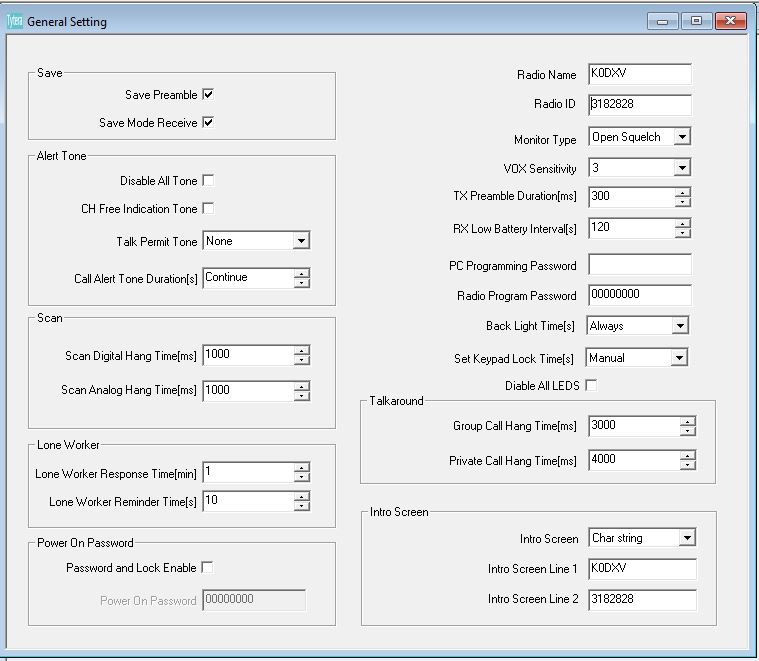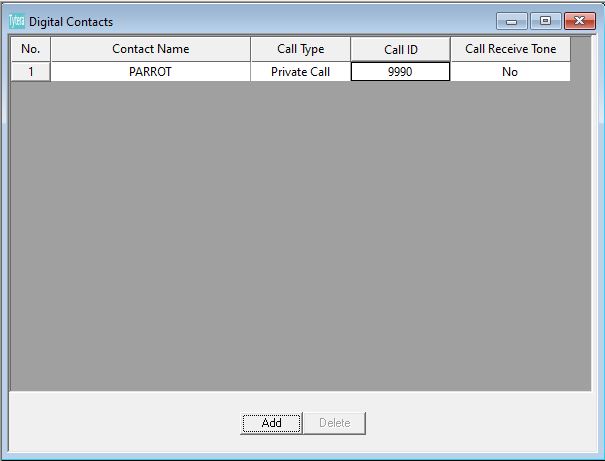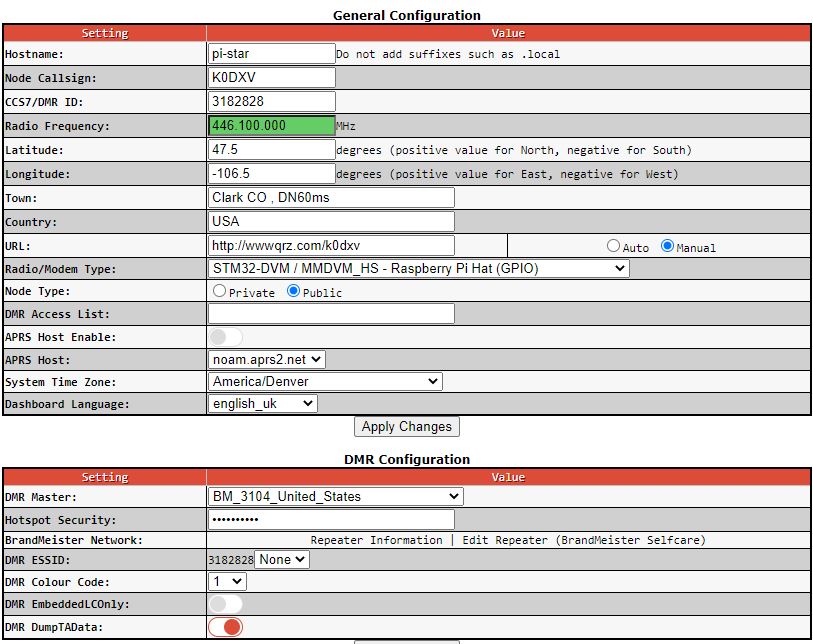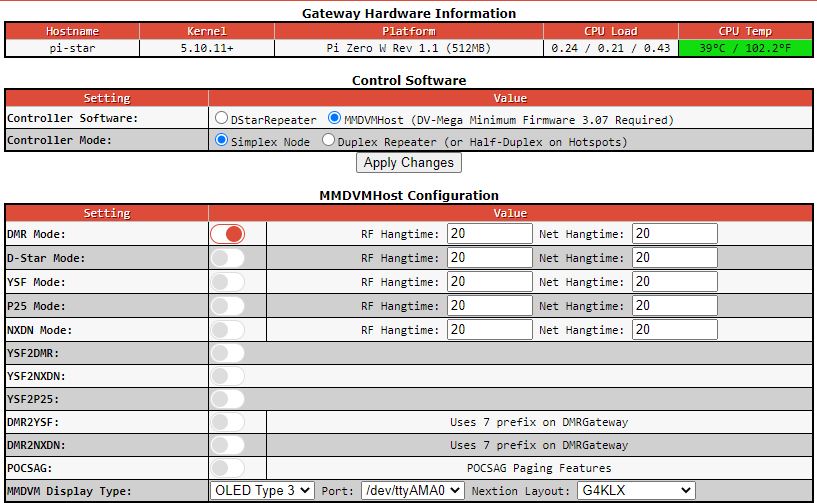K0DXV wrote: ↑Fri Jul 30, 2021 12:00 am
Either the Hotspot doesn't work right or the radio doesn't work right. I've been over everything 20 times. Occasionally I see something show up on the dashboard. But, Parrot doesn't work no matter how many different ways I try to define it. I'm just out of ideas. I've watched every video there is on YouTube. They're all the same. Everything say it should work and it doesn't. I think I just send this crap back to Amazon and give up on DMR.
Load your code plug software, and read from the radio... THEN...
As mentioned, you have TG 3108 in the contacts list TWICE (along with a few others). That could confuse the radio as to which contact it should display. (Talk groups in the contacts list should only name a repeater IF they are specific to that repeater only; otherwise they should be named after the network they are on -- 3108 is a BM talkgroup). (If you delete one, you'll have to go through ALL the channels to see where it might have been used, along with group lists, and replace with the version you kept).
Look at your channel definition (and again, the name is misleading as PRA Colorado implies it is the PRA repeater, but you've edited it to use your hotspot, rather than creating hot spot specific channels).
"PRA Colorado" does not have a group list (though my understanding was that group lists only meant the channel could also hear the OTHER talk groups named in the list -- and the channel would always hear the named contact).
"PRA Parrot" has the group list "BM ALL", but does NOT HAVE a talk group/contact specified. The contact name needs to be "Parrot" (BTW: this also applies to the W0TX Parrot entry).
You stated you started from someone else's code plug and started hacking it. How many of those channels do you really intend to use? I'd probably start off with an empty code-plug (faster than deleting channels one-at-a-time), and then load a clean set of talk groups ("BM xxx") at the top of the contacts list. After that, I'd make a group list with all the newly created BM contacts (That BM All group looks hazy to me, but might be okay -- though it is missing the Parrot contact). After you have contacts and group list cleaned up, THEN start defining the Channels... One channel per contact per hotspot/repeater you intend to use. The CHANNEL NAME is where you specify the hotspot or repeater, not the contact name (unless, as mentioned, it is specific to one repeater).
Off-hand, it looks like ALL the channels with "parrot" in the name are mis-configured -- I've looked at three in your code-plug, and NONE specify a parrot contact. Similarly, the first channel in the list is named "446.100" is useless -- it has no contact listed, and all your hotspot channels are on that frequency. There is a whole slew of FM channels named by <frequency> "Simplex" (and "Smplx PL"). Putting a PL tone on a simplex channel seems rather futile -- any channel that is NOT using a PL tone will hear the PL tone channel, but the PL tone channel will not hear them. Further down is a slew of <frequence><PL> entries for FM repeaters -- who memorizes FM repeaters by their OUTPUT frequency and PL tone?
Channel "ABQ Rk Mtn" is configured for simplex on your hotspot frequency, but has a color code of 7 and time slot 1, which won't go through your hotspot.
At the bottom of the list are 10 "CCARC Hotspot" entries... All ten are for BM Colorado, but have different frequencies. Will you ever use those?