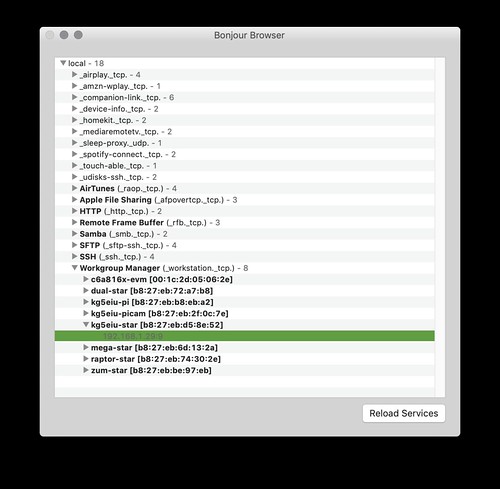Cannot find pistar.local
Posted: Sat Apr 14, 2018 8:07 pm
Hello All-
I have set my ZUMspot up and it works well at home. When I try and set it up at a different location, I am successful utilizing the AutoAP function and can connect the ZUMspot to the WiFi. I can utilize the ZUMspot to talk. The problem I am having is that once the ZUMspot is connected, I cannot bring up the Pi-Star Dashboard (or any of the other pi-star pages -Expert, Configuration, etc) using the address http://pistar.local/
I do not have access to the router settings to lookup the 192.168.1.**** address as I do not own those WiFi systems.
I have tried to use 192.168.50.1 but cannot connect to that address.
I have tried using nmap to ping the IP address, but, again, have been unsuccessful.
Can anyone suggest a way to bring up the pistar dashboard?
Thank you in advance.
John
KD2KBU
I have set my ZUMspot up and it works well at home. When I try and set it up at a different location, I am successful utilizing the AutoAP function and can connect the ZUMspot to the WiFi. I can utilize the ZUMspot to talk. The problem I am having is that once the ZUMspot is connected, I cannot bring up the Pi-Star Dashboard (or any of the other pi-star pages -Expert, Configuration, etc) using the address http://pistar.local/
I do not have access to the router settings to lookup the 192.168.1.**** address as I do not own those WiFi systems.
I have tried to use 192.168.50.1 but cannot connect to that address.
I have tried using nmap to ping the IP address, but, again, have been unsuccessful.
Can anyone suggest a way to bring up the pistar dashboard?
Thank you in advance.
John
KD2KBU