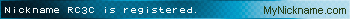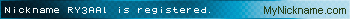Hi Guys.
I just added my local host of APRSC server into APRSHosts.txt and put it to /root folder. Then I did 'pistar-update'. And I can't see the added host in the menu on 'Configuration' page of PI-Star when I trying to change APRS server. What I am doing wrong? Any thoughts?
Add local APRS server
Add local APRS server
73! Anton aka Tony
EL #2102, EL #53698, DMR #2503041, XLX937-B
Clubs: RC5C, RY3AAL, NMDXC
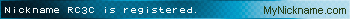
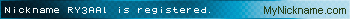
EL #2102, EL #53698, DMR #2503041, XLX937-B
Clubs: RC5C, RY3AAL, NMDXC
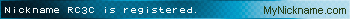
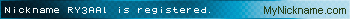
Re: Add local APRS server
You're not doing anything wrong. This (aprs host override) functionality is not included in the hostfile update script.RC3C wrote: ↑Fri Apr 01, 2022 8:04 pm I just added my local host of APRSC server into APRSHosts.txt and put it to /root folder. Then I did 'pistar-update'. And I can't see the added host in the menu on 'Configuration' page of PI-Star when I trying to change APRS server. What I am doing wrong? Any thoughts?
You need to create your own override, e.g.:
Code: Select all
#!/usr/bin/env bash
APRSHOSTS=/usr/local/etc/APRSHosts.txt
if [ -f "/root/APRSHosts.txt" ]; then
cat /root/APRSHosts.txt >> ${APRSHOSTS}
fiInstead, place the code into a custom bash script and call it from a cron job.
Re: Add local APRS server
The host file has intentionally been kept slimmed down to a minimum of listed hosts.
Sent via smoke signals from my SM-G935F M1DNS (Admin)
Sent via smoke signals from my SM-G935F M1DNS (Admin)
Andrew M1DNS.
Pi-star Admin Team.
Pi-star Admin Team.
Re: Add local APRS server
Oh, much appreciated on info above. I will do it on crontab event.W0CHP wrote: ↑Sat Apr 02, 2022 1:04 pmYou're not doing anything wrong. This (aprs host override) functionality is not included in the hostfile update script.RC3C wrote: ↑Fri Apr 01, 2022 8:04 pm I just added my local host of APRSC server into APRSHosts.txt and put it to /root folder. Then I did 'pistar-update'. And I can't see the added host in the menu on 'Configuration' page of PI-Star when I trying to change APRS server. What I am doing wrong? Any thoughts?
You need to create your own override, e.g.:I would recommend against modifying the existing hostfile updater, since it will be overwritten when updates occur.Code: Select all
#!/usr/bin/env bash APRSHOSTS=/usr/local/etc/APRSHosts.txt if [ -f "/root/APRSHosts.txt" ]; then cat /root/APRSHosts.txt >> ${APRSHOSTS} fi
Instead, place the code into a custom bash script and call it from a cron job.
73! Anton aka Tony
EL #2102, EL #53698, DMR #2503041, XLX937-B
Clubs: RC5C, RY3AAL, NMDXC
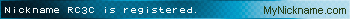
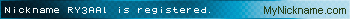
EL #2102, EL #53698, DMR #2503041, XLX937-B
Clubs: RC5C, RY3AAL, NMDXC