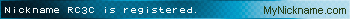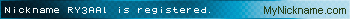Code: Select all
$: sudo apt update
Hit:1 http://raspbian.raspberrypi.org/raspbian buster InRelease
Hit:2 http://archive.raspberrypi.org/debian buster InRelease
Get:3 http://httpredir.debian.org/debian buster-backports InRelease [51.4 kB]
Err:3 http://httpredir.debian.org/debian buster-backports InRelease
The following signatures couldn't be verified because the public key is not available: NO_PUBKEY 0E98404D386FA1D9 NO_PUBKEY 6ED0E7B82643E131
Reading package lists... Done
Building dependency tree
Reading state information... Done
All packages are up to date.
W: An error occurred during the signature verification. The repository is not updated and the previous index files will be used. GPG error: http://httpredir.debian.org/debian buster-backports InRelease: The following signatures couldn't be verified because the public key is not available: NO_PUBKEY 0E98404D386FA1D9 NO_PUBKEY 6ED0E7B82643E131
W: Failed to fetch http://httpredir.debian.org/debian/dists/buster-backports/InRelease The following signatures couldn't be verified because the public key is not available: NO_PUBKEY 0E98404D386FA1D9 NO_PUBKEY 6ED0E7B82643E131
W: Some index files failed to download. They have been ignored, or old ones used instead.Code: Select all
rpi-rw
sudo apt-key adv --keyserver hkp://keyserver.ubuntu.com:80 --recv-keys 0E98404D386FA1D9
sudo apt-key adv --keyserver hkp://keyserver.ubuntu.com:80 --recv-keys 6ED0E7B82643E131Code: Select all
$: sudo apt-key adv --keyserver hkp://keyserver.ubuntu.com:80 --recv-keys 0E98404D386FA1D9
Executing: /tmp/apt-key-gpghome.69Hpr6Z4Ax/gpg.1.sh --keyserver hkp://keyserver.ubuntu.com:80 --recv-keys 0E98404D386FA1D9
gpg: key 73A4F27B8DD47936: public key "Debian Archive Automatic Signing Key (11/bullseye) <[email protected]>" imported
gpg: Total number processed: 1
gpg: imported: 1
$: sudo apt-key adv --keyserver hkp://keyserver.ubuntu.com:80 --recv-keys 6ED0E7B82643E131
Executing: /tmp/apt-key-gpghome.CFyZq9HgFw/gpg.1.sh --keyserver hkp://keyserver.ubuntu.com:80 --recv-keys 6ED0E7B82643E131
gpg: key B7C5D7D6350947F8: public key "Debian Archive Automatic Signing Key (12/bookworm) <[email protected]>" imported
gpg: Total number processed: 1
gpg: imported: 1